Instagram is a social network on which your business must be present.
Even if you don’t want to invest too much or not, we recommend that you try to naturally attract followers and likes. With the right strategy, you will be able to get even sales.
- Create your own hashtag
Although it may seem trivial, it is important that you create a hashtag for your company. Users will recognize posts much easier and can use your hashtag, which is a free advertisement.
- Be creative in using hashtags
It does not include hashtags that are not related to the picture. Choose only relevant or creative hashtags that define your post or activity.
- Participate in large conversations
It is crucial to participate in discussions in individual posts and to get involved. Users will see your comment and may receive followers due to the comment.
- The link in the bio
Use the bio link to promote your business. It is recommended to refer to it when posting something.
- Develop a style
You need to take the time to develop your Instagram account style. Don’t just post pictures of different products and it doesn’t make any sense. Also rely on the appearance of the entire account.
- Remove unwanted tagged photos of you from your profile
- Approve photo tags before the content shows on your profile
- Remember your calls to action
- Interact with top influencers
- Highlight the personality of your brand
- Organize contests
- Exchange of likes
If you have a business for sure at least once you have thought about promoting yourself on Instagram.
Surely you know that at first, it can be extremely difficult to learn all the basics about promotion platforms, but in the case of Instagram, things are more superficial, especially since you most likely used Facebook to promote the company.
Instagram ads will be set up through Facebook Ad Manager.
Because you generally have a Facebook page and an associated Instagram account, we’ll focus on creating ads through Facebook Ad Manager.
- Navigate to Facebook Ad Manager
To navigate to an ad manager within Facebook, assuming you’re logged in to the appropriate Facebook account.
Note: There is no specific Ad Manager for Instagram; Instagram ads are managed through the Facebook Ads UI.
- Set your Marketing Objective
It is important to know what you are looking for through campaigns.
Choose the right goal for your business.
3. Configure your target audience
If you’ve done Facebook Ads campaigns in the past, you know for sure.
At this point, you must target the people in your area of activity depending on:
– Location
– Age
– Gender
– Language
– Demographic data
– Things
– Behavior
– Connections
– Custom audience
– Lookalike audience
This is an important tool to pay attention to, because you want to strike a balance of your audience not being too huge (since it’s likely not targeted enough), but also not being too specific (in the red zone), since there may not be many people (if any) to reach with so many layered targets.
4. Choose investments
Because in this case, we are talking about the promotion on Instagram, it is necessary to click on “Edit Placements” and to check that the ads appear only on Instagram.
5. Set your budget and ad schedule
At this point, you need to choose whether the budget will be allocated for a certain number of days or whether there will be a daily limit for the ads created.
We recommend that you set a maximum daily budget.
In addition, you will most likely start with a manual bidding mode because it allows you to have control over costs, but over time we recommend that you try automated bidding methods.
If you are a beginner, don’t overdo your budget and be careful because you don’t want to spend more than you planned.
6. Create Instagram Ads
Ads must be created under previous settings. If you have set up your campaign to get sales, your ads should be sales-oriented.
Test all types of ads to find out what works best for you.

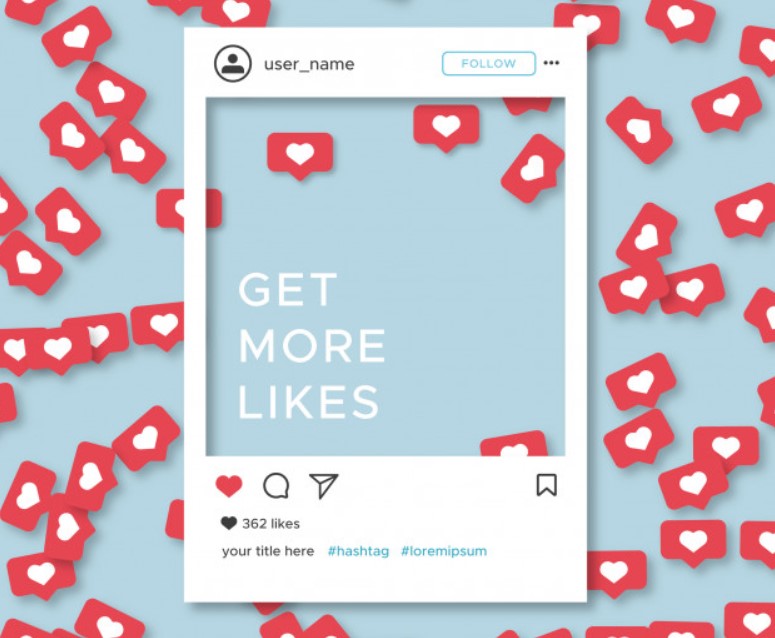
Live A Reply