Every business needs a Google My Business account, and we recommend this as specialists. This free account helps the site rank in SEO, generates traffic, visibility and sales.
How do you create a Google My Business account?
- Access Google Business
. Sign in to your Google Account or create one, then click the “Next” button
- Enter your business address. Google may also ask you to place a pin on the map. If your business does not have a physical address, you can add an area where you offer services such as a city or the entire country.
- Choose if you want your business location to appear in Google Maps.
If you serve customers at your business address:
– Enter your business address.
– Click Next.
Tip: If you also serve customers outside your business address, you’ll have the option to list your service areas as well.
If you don’t serve customers at your business address:
– Enter your business address.
– At the bottom, click I deliver goods and services to my customers and then Next.
– List your service areas, then click Next.
- Choose the category to which your business belongs. In addition, you can even choose a more specific category to differentiate yourself, then go next.
- Fill in the fields with the phone number, the url of the site and click Finish.
Tip: You can create a free site based on the information entered. It is recommended to provide phone numbers and addresses for each location.
- Select the account verification option
To verify later, click Verify later and then Later. If you’re not authorized to manage the Business Profile for the chain, find the person in your organization who’s authorized and continue the process.
Here are the steps you need to take to create a Google My Business account.
How do I optimize a Google My Business account?
- Verify account data
- Fill in the fields in the account with as many details as possible
- Upload quality images
- Request customer reviews
- Synchronize the information with those existing on other platforms or sites.
- Use a phone number for each destination
- Enter keywords
- Update the work schedule periodically
- Frequently add photos and posts about your business
- Manage and respond to reviews

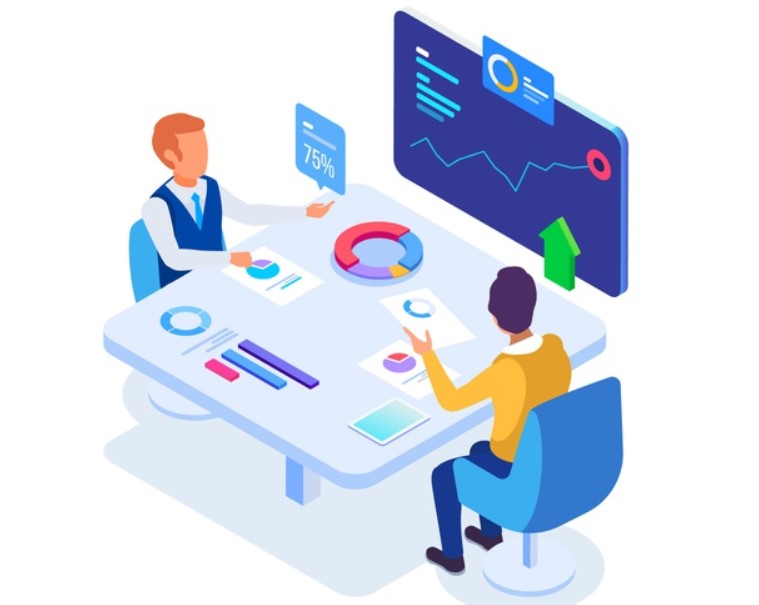
Live A Reply