If, some time ago, Instagram was an application dedicated exclusively to mobile applications, you can now access your instagram and desktop account. More than that, you can even post on your personal laptop content without having to hang on with your phone.
How can you connect to Instagram using your browser?
- Visit https://www.instagram.com/
- Decide which connection methods are most effective for you.
Analyzing the print screen you can notice the possible options:
- a) You can log in with Facebook if you have an Instagram account connected to Facebook;
- b) You can create an account if you do not own one;
- c) And if you have an account and want to log in with its data, click on “Log in”
- Enjoy Instagram on your desktop
This a simply way to sign up an instagram account and to post and see what your friends and brand are doing.
If you log in this way on Instagram, the biggest inconvenience is that you will not be able to post.
For people who just want to relax and spend time this way, the above method is extremely useful, but for those who want to post, we have a different solution.
In the following example we will use the Chrome browser, but the same steps apply to any other browser.
- Access the Chrome Web Store or use another browser to access the area from which you can add extensions to it.
- Use the search bar and type Instagram
- Choose an extension that allows you to add content to your personal desktop account.
- Over time, I’ve used many extensions, but the extension I’m using is now Mini for Instagram.
This is just a recommendation and probably more advanced applications, but this is an example of an extension that allows you to add content even from your desktop.
Now you are free to enjoy 100% of Instagram account and share all of your content.

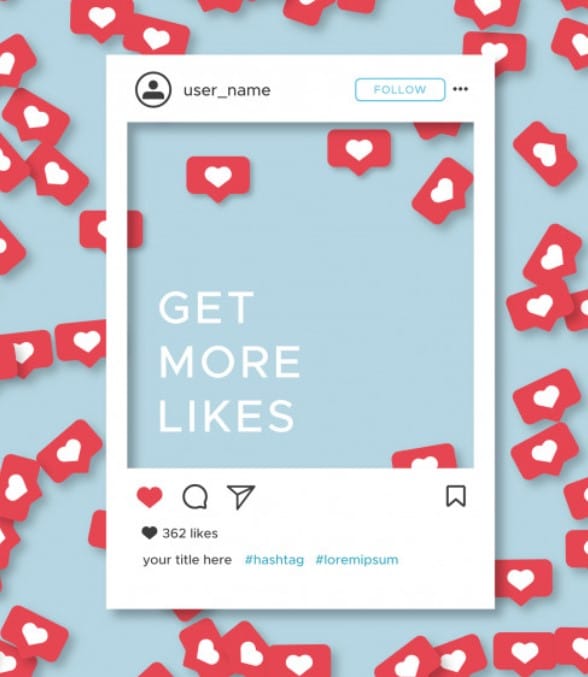
Live A Reply